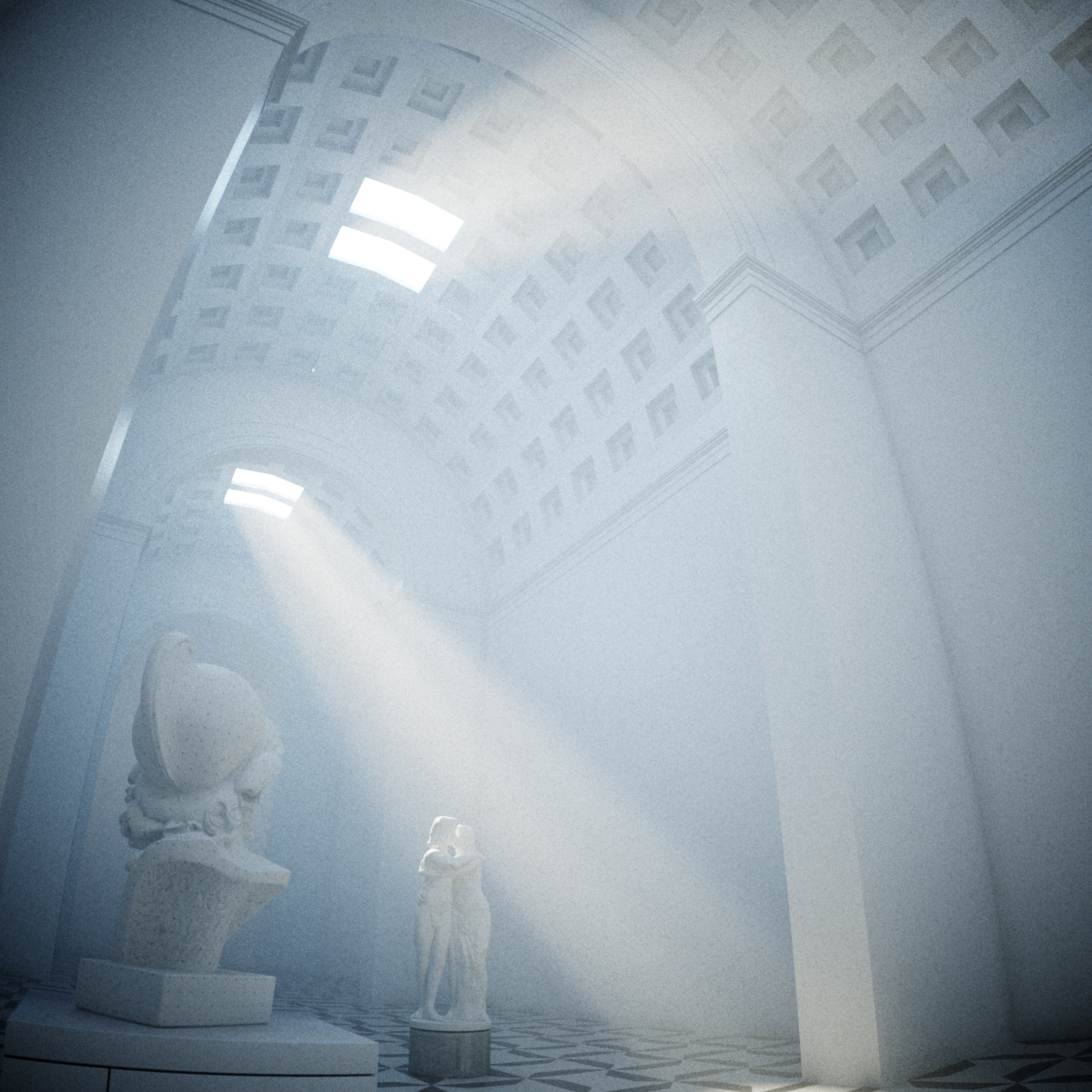
A scene I keep coming backto, this time to test out the new atmospherics capabilities of the recently released vray 1.5 SP3 for 3dstudio max.


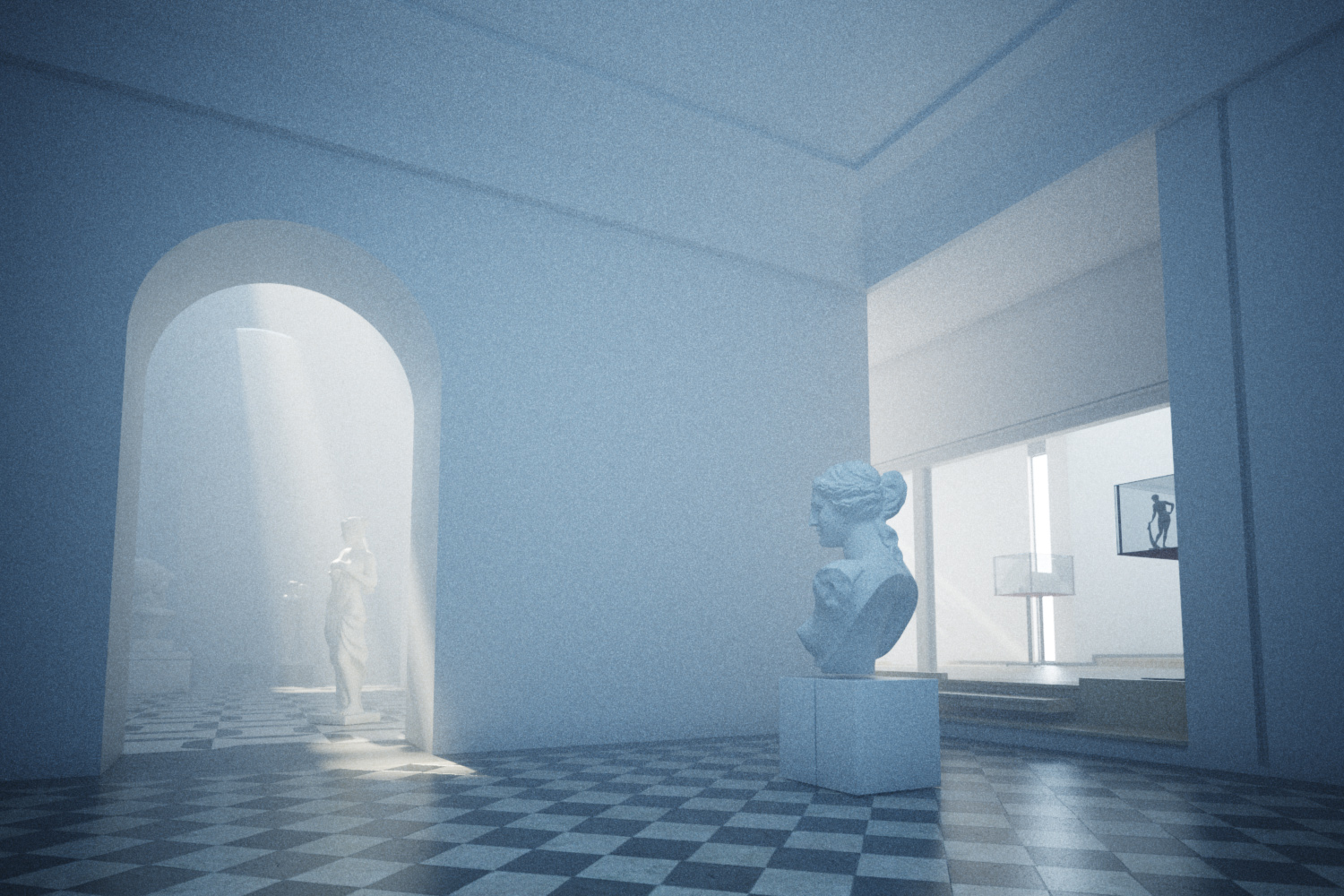

These renders are straight out of 3dsmax, I used vray for the depth of field (lack of), vignetting, distortion & fog.
The steps for setting up the environment fog in 3dsmax couldn't be simpler: I just added a VrayEnvironmentFog effect in the environment & atmospherics window (8), set the density to 20,000 (20 metres), enabled scatter GI (100 bounces) and set the fog height to cover the whole building. Plus, from the vray manual: "When using VRayEnvironmentFog, it is recommended to turn on the Optimized atmospherics evaluation option in the System rollout of the V-Ray settings."
It is also possible to shape the fog by assigning procedural maps to change the density. Here is a nice tutorial by Francesco Legrenzi on using VrayEnvironmentFog to make clouds: Legrezni Studio Forum
The sketchup model for the Scarpa scene is available to download on pushpullbar. Or you can grab it here.
