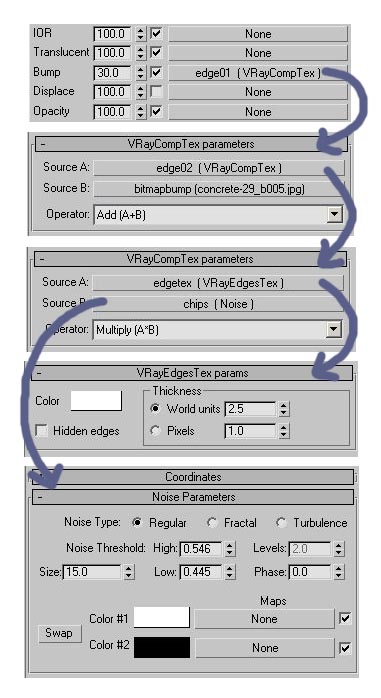This is a quick tutorial to show how I add extra details to the edges of surfaces. In this scene, I wanted to make the hard edges of the concrete appear rougher and less uniform. Vray comes with a map called a vrayedgestex map that you would normally use to make wireframe materials (eg hidden line renders). It can also be used as a bump map to give the illusion of rounded edges.
In the 3 examples below, I have applied a vrayedgestex (red for clarity) to the diffuse channel of a grey material, the second is a black and white noise map, and in the third I have combined the two by using a vraycomptex map. The vraycomptex map is set to multiply which gives the effect of breaking up the otherwise smooth red line around all the edges of the table. Setting the vraycomptex to multiply is like blending modes in Photoshop, and about as easy to understand - I recommend experimenting with the various modes till you get a feeling for what each do.

In the animated gif, 1 is a render without any bump map, 2 is with just vrayedgestex and 3 is the final result.
So in the material editor, at the top I have a vraycomptex in the bump slot called 'edge01' which adds together the next vraycomptex 'edge02' and the standard bitmap bump jpg for the concrete material. 'edge02' is the one that multiplies together the vrayedgestex map and the noise map. You should set the vrayedgestex to white, and change it to world units. I work in millimeters so 2.5 was about right. You can then play about with different types of noise maps, but the settings I have above worked well for concrete.