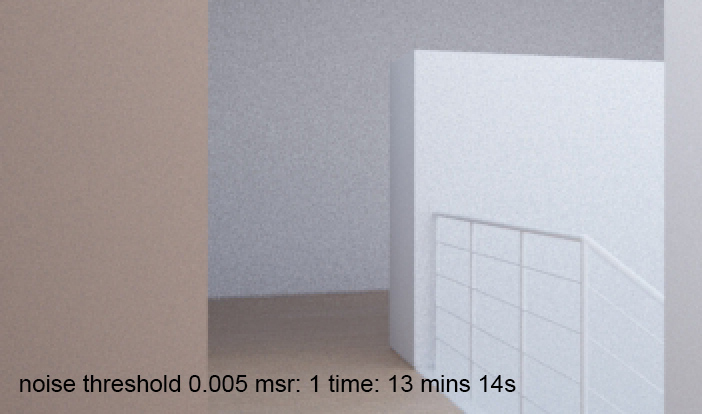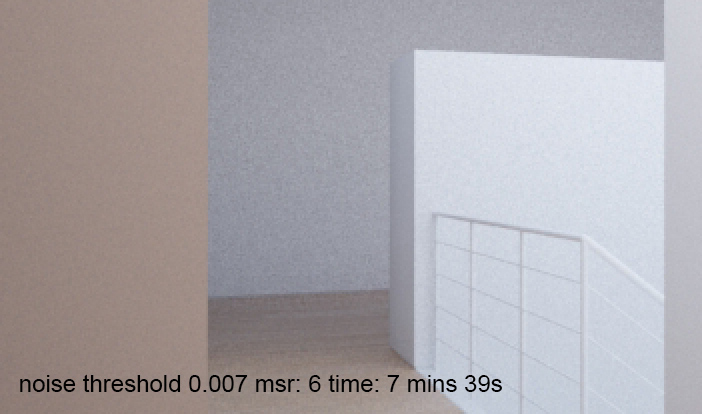With Vray 3.0, a new parameter has appeared under 'image sampler' called min shading rate. Inspired by some interesting discussion on the forum, I thought I'd find out what it does.
From help.chaosgroup.com :
"Min shading rate - this option allows you to control the number of rays shot for AA versus rays for other effects like glossy reflections, GI, area shadows etc. It is especially useful with the Progressive image sampler. Higher values mean that less time will be spent on AA, and more effort will be put in the sampling of shading effects.
When loading scenes saved with V-Ray 2.x, the Min shading rate parameter is set to 1 in order to produce the same results as the previous V-Ray versions."
So.. as far as I understand it, it allows you to re-balance the work vray is doing away from AA (geometric detail, textures) and back to, ummmm all the other stuff (GI, lighting, reflections etc). That's as far as I get without my brain starting to hurt, so lets try it out in practice.