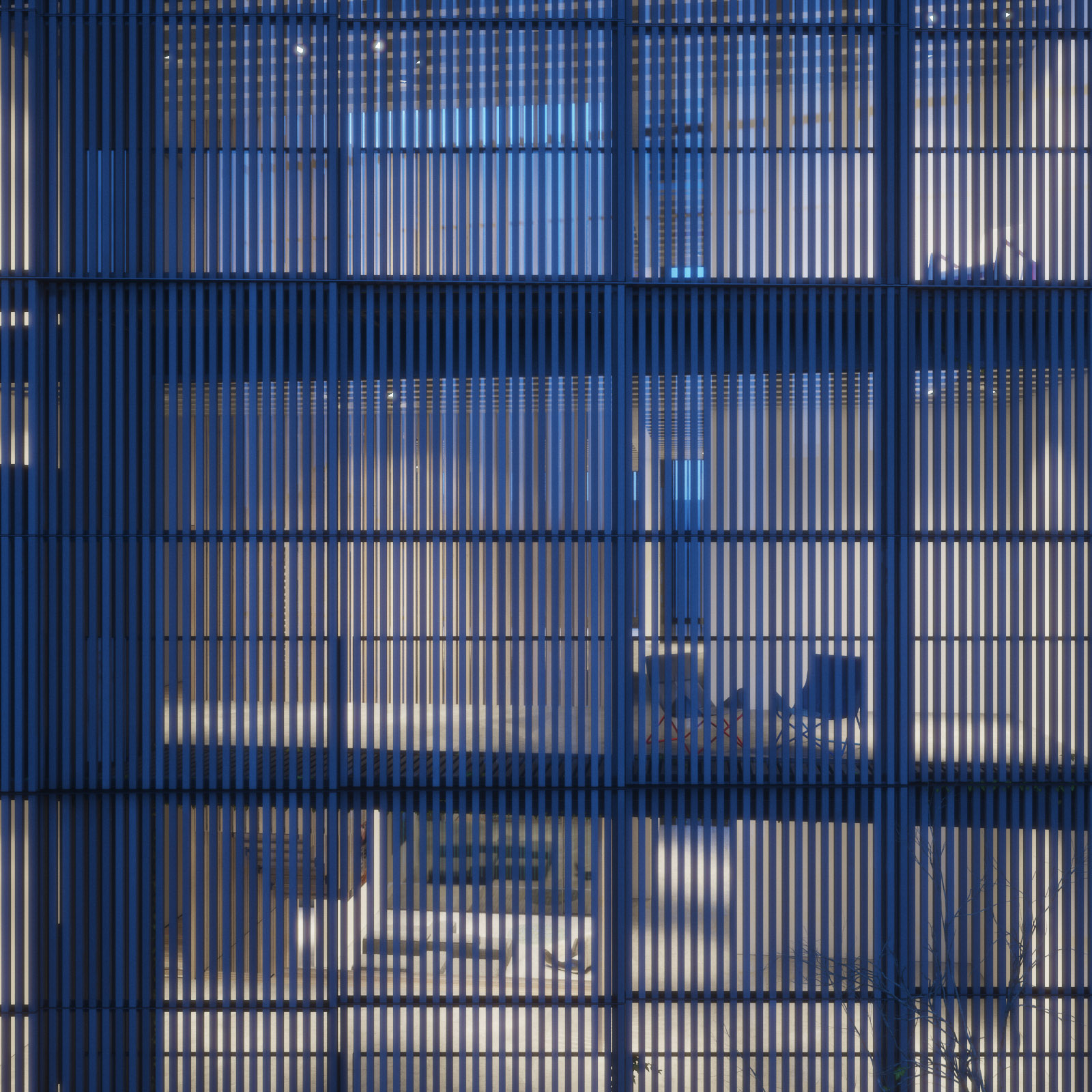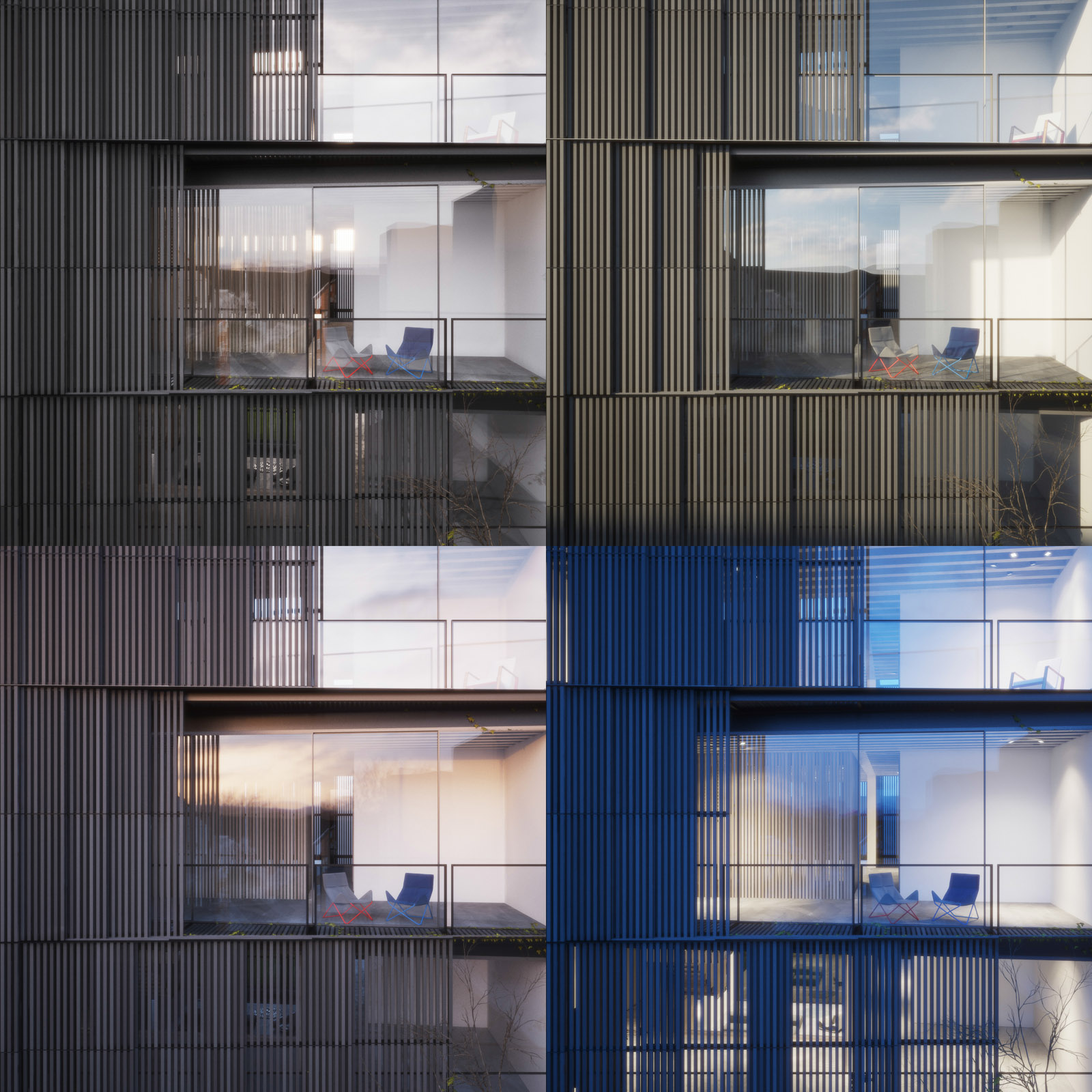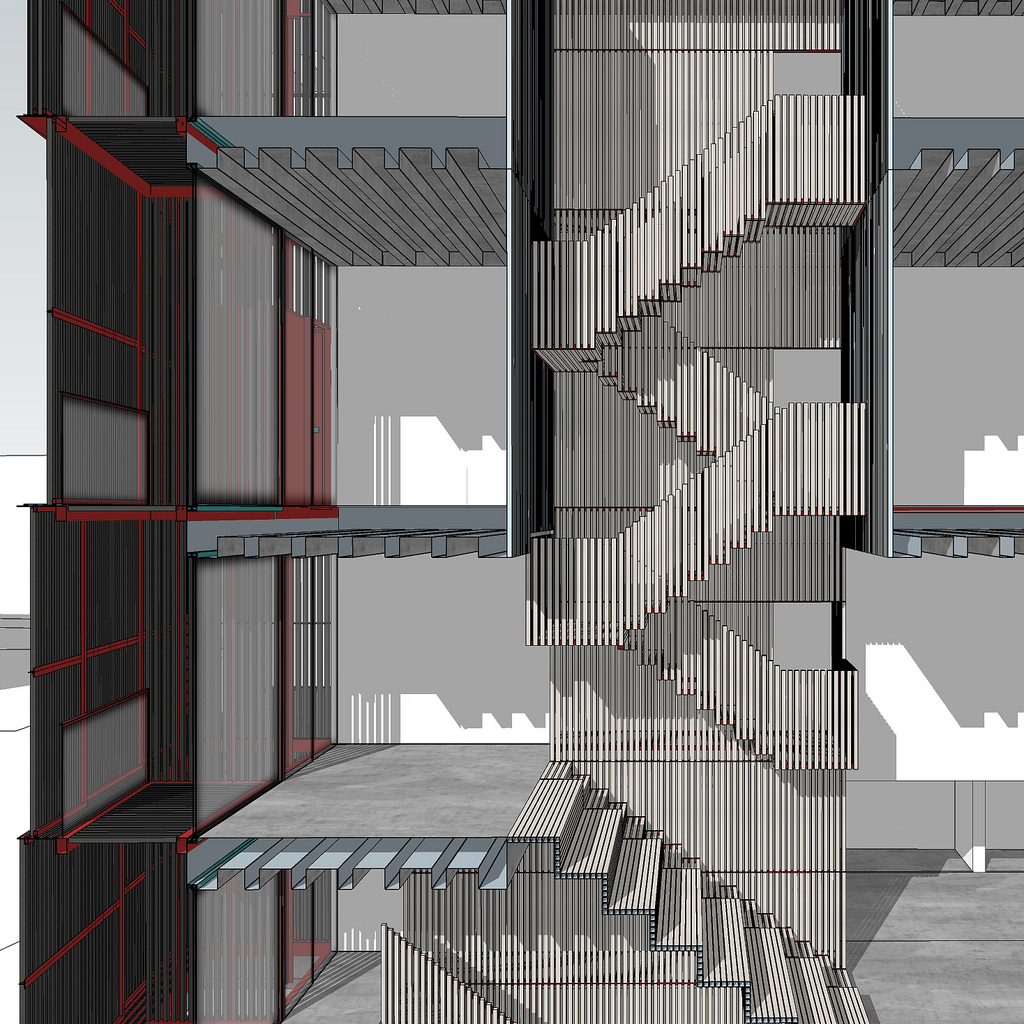Robert de Rose, Ronen Bekerman, Peter Guthrie, Gianpiero Monopoli
If you didn't make it to the State of Art Academy Day in Venice, then try your best to get there for the next one! I had a great time, and I think the general feeling was that Gianpiero and Roberto did a fantastic job of organising it.
I ended up talking about both my recent Blacksmith's Cottage project and the Allandale House project. I'll post a summary of both presentations here on my blog, but there won't be a video from the event I'm afraid. The best thing about events such as this one is actually being there, and getting to meet so many interesting people.
If you are looking for a good summary of all the different workshops, I recommend you check out James Shaw's blog: (thanks James!)
Workshop 1 pt 1, Peter GuthrieWorkshop 1 pt 2, Peter GuthrieWorkshop 2, Ronen BekermanWorkshop 3, Roberto de RoseWorkshop 5, Ronen BekermanWorkshop 6, State of the IndustryWorkshop 7, Piero Mazzoli
There are lots of photos from the event here on State of Art Academy's facebook page and also lots of sets on the State of Art Academy tumblr.
Congratulations again to Roberto and Gianpiero, I can't wait for the next one!